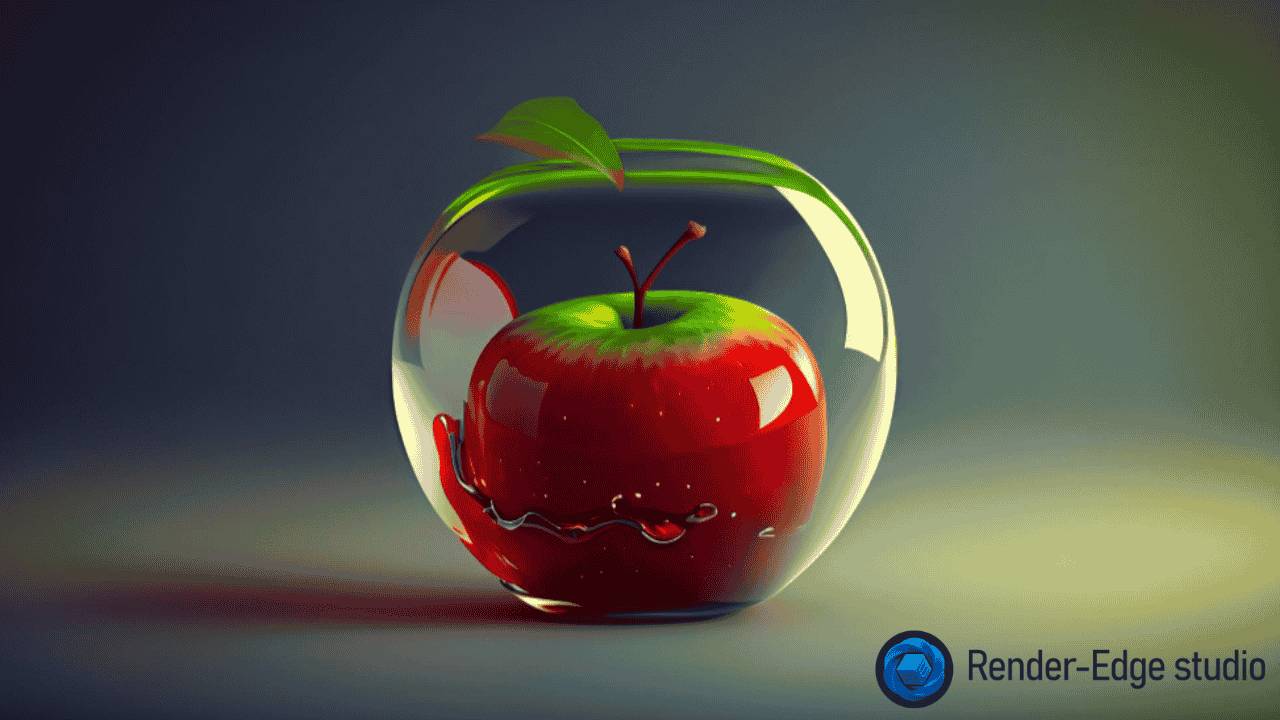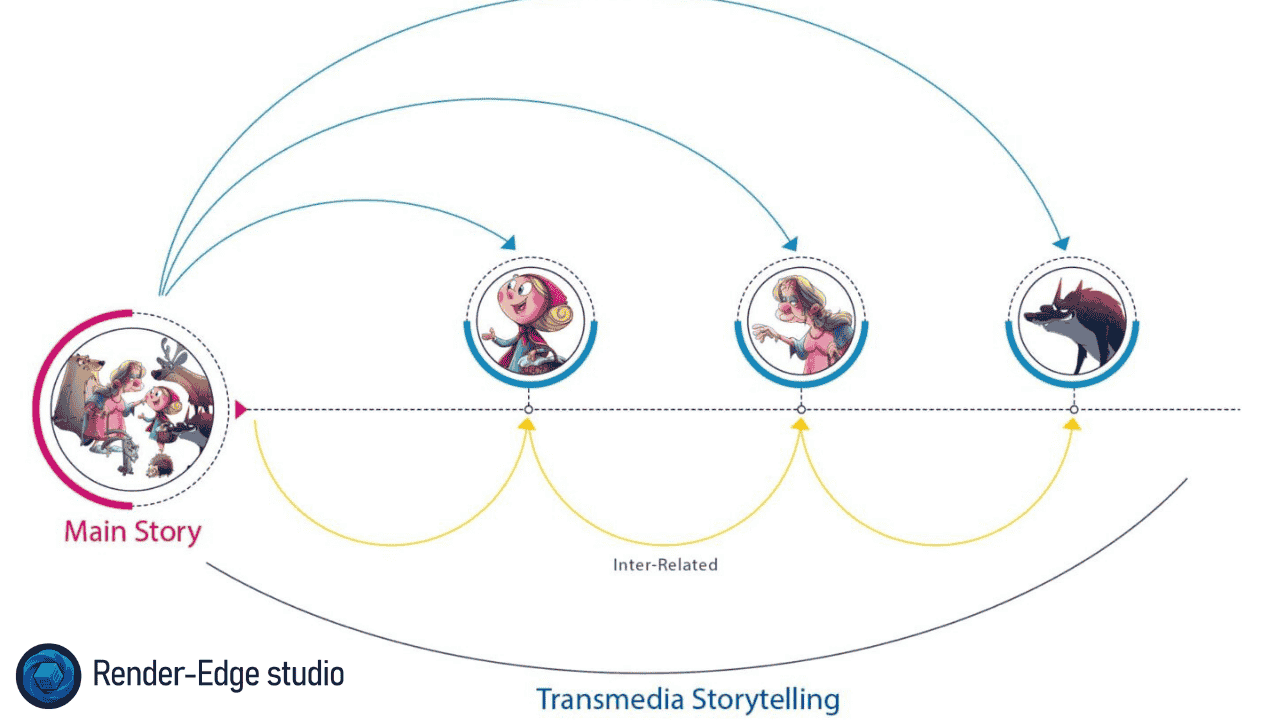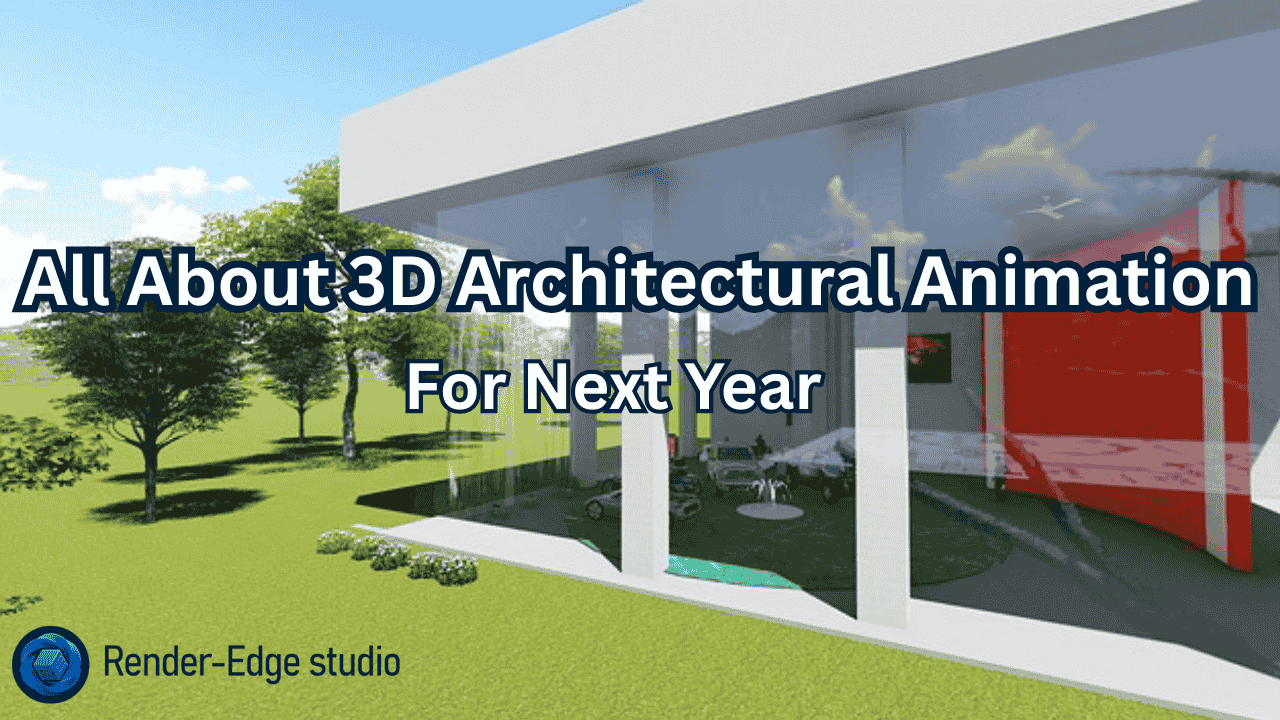No, 3D animation is not easy, but it is easier to start now than ever before, thanks to free, powerful software like Blender. For novice animators comparing 2D and 3D, 2D animation generally has a shallower learning curve for the core animating principles, while 3D animation is significantly more complex due to the extensive Animation Pipeline steps required before the character can even move (like modeling and rigging). Your personal skills—whether you prefer drawing or technical problem-solving—will determine which path feels easier.
Why Is 3D Animation Not Easy? Understanding the Core Problem
It’s a great question, and the simple answer often hides the truth. When people ask, “Is 3D animation easy?”, they usually compare it to other creative skills. The difficulty doesn’t lie in the keyframing itself; it lies in the sheer number of mandatory, technical skills you must master before you can animate.
Think of it this way: to draw a cartoon (2D animation), you just need a pencil and paper (or an equivalent digital tool). To create a 3D cartoon, you first have to engineer the pencil, the paper, the world, and the lighting—all from scratch. This technical workload is why 3D has a steeper entry point.
The Real Hurdle: The 3D Animation Pipeline
When you work in 3D, you are following a detailed Animation Pipeline. You don’t just draw; you must build. This is the core difficulty that catches many hobbyists and students off guard.
Six major stages you must complete for a simple shot, even before you start animating:
| Stage | What You Do | Primary Skill Required |
| 1. Pre-production | Storyboarding, concept art, script. | Storytelling, Visualization. |
| 2. Modeling | Creating the 3D mesh (the object/character’s shape). | Digital Sculpting, Topology. |
| 3. Texturing | Applying surface details, color, and materials. | PBR Principles, Visual Arts. |
| 4. Rigging | Building the digital ‘skeleton’ (bones and controls). | Technical Setup, Problem-Solving. |
| 5. Animation | Posing, keyframing, and timing the movement. | Motion Principles, Acting. |
| 6. Rendering | Converting the 3D scene into a final 2D image/video. | Technical Optimization, Math (Light/Physics). |
Takeaway: Only one stage (Animation) directly relates to the skill of animating. The other five are highly technical prerequisites. This is why CGI (computer-generated imagery) is so demanding.
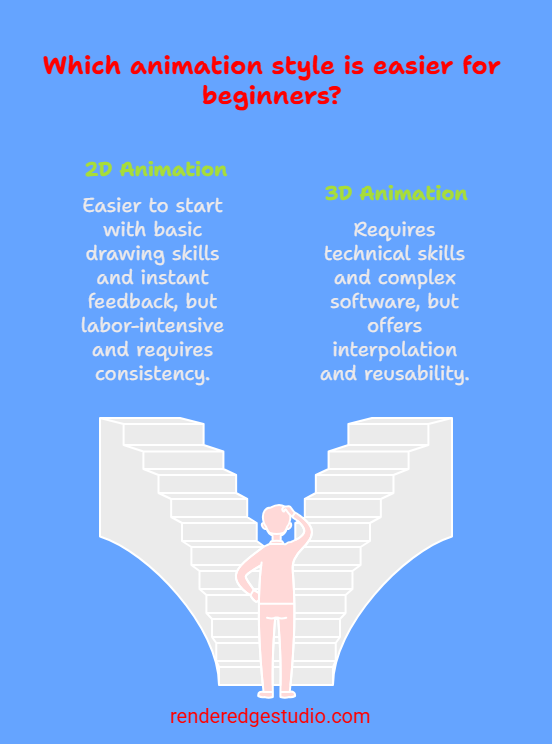
Which Animation Style is Easier for Beginners: 2D or 3D?
For novice animators, the choice between 2D and 3D boils down to two distinct skill sets. There is a clear trade-off between artistic labor (2D) and technical setup (3D).
2D Animation: The Artistic Marathon
Traditional animation (or digital frame-by-frame animation) is often considered easier to start because it aligns directly with drawing skills.
Why 2D Feels Easier (Initially):
- Lower Barrier to Entry: You can start with basic drawing skills and simple software like Adobe Animate or Krita.
- Focus on Fundamentals: You immediately practice the 12 Principles of Animation (timing, squash and stretch, etc.).
- Faster Feedback Loop: You see your character move after drawing just a few frames, providing instant gratification.
Why 2D Is Difficult (To Master):
- Labor-Intensive: To achieve 1 second of smooth animation, you must hand-draw or edit 12-24 unique images (hand-drawn). This is time-consuming and tedious.
- Consistency: Maintaining consistent character volume, proportion, and line quality across hundreds of frames is incredibly challenging.
3D Animation: The Technical Sprint
The 3D process, even with pre-made models, requires a steep initial learning curve to master the complex software interfaces.
Why 3D Can Feel Easier (Eventually):
- Interpolation: Once you set two keyframes (a start pose and an end pose), the computer automatically calculates the movement in between. This saves immense manual drawing time.
- No Drawing Needed: You don’t need artistic drawing skills; you need spatial and technical skills.
- Reusability: A finished, working character rig is reusable for countless scenes, vastly speeding up long projects.
Why 3D Is Difficult (At First):
- The Pipeline Burden: You must be a modeler, rigger, texture artist, and light artist before you can be an animator.
- Complex Software: Programs like Maya or Cinema 4D have thousands of settings. Mastering the UI is a skill set in itself.
- Rendering Time: The final step, rendering, can take hours or even days for high-quality scenes, tying up your computer.
Practical Guidance for Novice Animators: Choose Your Path
To truly determine if learning 3D animation for beginners is right for you, use this technical/creative test.
The Decisive Comparison: 2D vs 3D Difficulty
| Feature | 2D Animation | 3D Animation |
| Required Skills | Drawing, consistency, timing. | Spatial awareness, technical problem-solving, software mastery. |
| Labor Type | Creative, repetitive frame-by-frame drawing. | Technical, setup-heavy (pre-production). |
| Learning Curve | Gentle start, difficult to master. | Steep starts become easier over time. |
| Core Software | Adobe Animate, Toon Boom Harmony. | Blender, Maya, Cinema 4D. |
| Computer Requirements | Low to Moderate. | High (especially for rendering). |
Real-Life Experience:
In my early days teaching digital arts, I saw two types of students excel:
1. The Artist: Those with strong drawing backgrounds found 2D easier because they skipped the technical training and could focus on motion immediately. They struggled with the repetitive labor of fixing every single frame.
2. The Programmer/Gamer: Those who enjoyed CGI and technical tasks found 3D easier. They loved modeling and rigging but often spent so long building the perfect character that they never actually got to the animation phase.
Note: Choose the difficulty you are most motivated to overcome. If you hate drawing, avoid 2D. If you dread learning a complex 3D interface, start with 2D.
Tips to Learn 3D Animation Quickly (Focusing on the Right Tools)
If you’ve decided the technical challenge of 3D is for you, follow these tips to flatten the initial learning curve.
1. Start with the Right Beginner-Friendly Software
The best advice for beginner-friendly 3D animation software is to choose Blender.
- It’s Free: Zero financial barrier to entry, which is crucial for novice animators.
- It’s Powerful: Blender rivals industry tools like Maya and Cinema 4D in capability.
- It’s Supported: The community and sheer volume of tutorials are unmatched.
2. Focus on “Micro-Skills” Instead of “Full Projects”
Don’t attempt a feature-length film right away. Conquer the pipeline one step at a time:
- Week 1 (Modeling): Learn only how to create a simple coffee mug.
- Week 2 (Texturing): Learn only how to apply a basic wood or metal surface to your mug.
- Week 3 (Rigging): Find a free, pre-made character rig and learn only how to load it.
- Week 4 (Animation): Master the “Bouncing Ball” exercise to learn timing and arcs.
3. Use Pre-made Assets to Bypass Technical Walls
You do not have to be a master modeler and rigger to learn keyframing. Download free, quality rigs. This allows you to skip stages 2, 3, and 4 of the pipeline and jump straight to the animation stage, which is essential for momentum.
The Evolution of Ease: AI, Motion Capture, and the Future
Is 3D animation getting easier? Yes, absolutely. The difficulty is rapidly shifting due to technological advancements.
1. Motion Capture (Mo-Cap): High-end studios use motion capture to record an actor’s performance and automatically transfer the data to the 3D rig. This virtually eliminates the need for manual, complex keyframing. While once expensive, consumer-grade Mo-Cap suits are becoming accessible.
2. Generative AI: Tools are emerging that can automatically generate basic character rigging from a simple modeling mesh or even generate simple walking cycles from a text prompt. This will soon make the most technical parts of the Animation Pipeline significantly faster and more accessible.
3. Cloud Rendering: Services now allow you to offload the compute-intensive rendering process to massive server farms, eliminating the long wait times on your home computer.
The bottom line is that while it takes years to master, the technical barriers preventing beginners from starting have never been lower.
Frequently Asked Questions (FAQs)
Q: Is 3D animation harder than 2D animation?
A: Yes, for most beginners, 3D animation is harder than 2D animation because 3D requires you to learn five separate technical skill sets (modeling, rigging, texturing, lighting, rendering).
Q: Do I need drawing skills to learn 3D animation?
A: No. You do not need to be proficient in hand-drawn illustration to excel in 3D. While understanding composition helps, 3D animators focus on technical skills like spatial awareness, weight, timing, and using physics and geometry.
Q: What is the easiest 3D animation software for beginners?
A: Blender is widely considered the best choice. It is a free, open-source program that handles the entire 3D pipeline (modeling, sculpting, rigging, rendering). For a more streamlined, dedicated animation-only tool, iClone or a simplified version of Cinema 4D.
Q: How long does it take to get good at 3D animation?
A: To create a competent, short 3D animation (like a basic walk cycle) can take novice animators between 3 and 6 months of dedicated learning. A professional, job-ready level usually takes between 18 months and 3 years.
If you need 3D animations services, then visit our 3D animations Studio.

Final Thoughts: Is 3D Animation Easy?
Ultimately, the answer to Is 3D animation easy? remains a confident “No.” It requires a complex blend of technical and artistic mastery. However, the abundance of free resources, powerful software like Blender, and the automation provided by current technology (Mo-Cap, AI) means that learning 3D animation for beginners is more accessible today than ever before. Focus on mastering the Animation Pipeline one step at a time, commit to the steep learning curve.
Read More About:
What Is The Difference Between Animation And 3D Render?