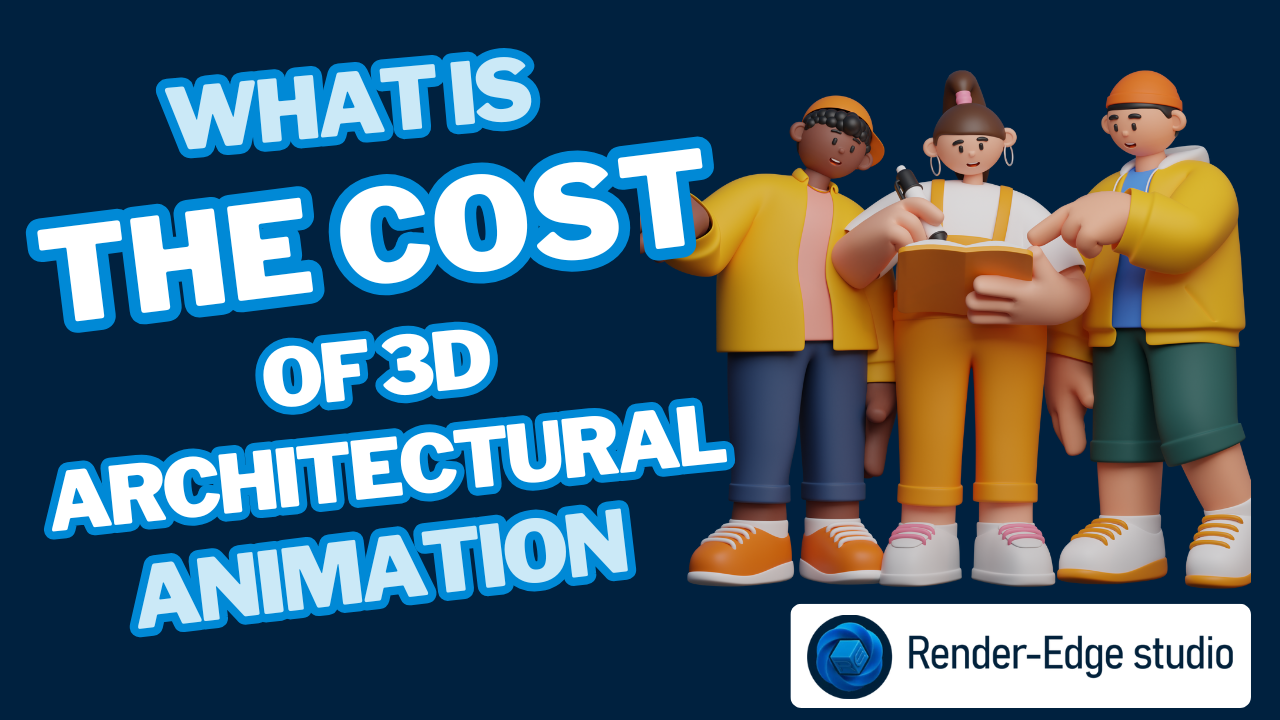Have you ever used a 3D architectural animation service and thought you didn’t get the value for the money you spent? Or, are you thinking of doing a project and wondering, “How much does 3D architectural animation cost?” Trust me, I’ve been there! After going through a number of architectural projects and testing many different agencies, I have finally figured out a sensible way to obtain professional CGI animations that will showcase your project without breaking the bank.
In this article, I’m going to take you through every part of 3D architectural animation pricing, what affects the cost, to how to save money, and my personal takeaways. As an interior designer, architect, or property developer, this guide will assist all of you in making informed decisions.
What is 3D Architectural Animation in the First Place?
Before we review the price, let’s define what 3D architectural animation even is. A 3D architectural animation is more like a virtual walkthrough of your building/interior design project, with every angle, light reflection, and material texture replicated in CGI/computer generated with 3D software, like 3dx Max.
Unlike a static 3D render, the 3D animation moves. The camera glides through rooms, flies over landscapes, and sometimes even shows different lighting, or seasonal moods to give your client a realistic experience as if they are actually walking through, or standing in, their new house or new office… before construction.
Key Points:
- 3D animations can dynamically show both interiors and exteriors.
- Great for client/marketing presentations, and investment pitches.
- Can add custom stager furniture options, landscaping, and context of the environment.
Factors That Affect the Cost of 3D Architectural Animation
The big question: “How much will this cost?” Well, the truth is, there’s no one-size-fits-all answer. The cost of 3D architectural animation depends on multiple factors:
| Factor | How It Affects Cost |
| Project Size & Complexity | Large, intricate buildings take more time and resources. A small villa costs less than a high-rise office. |
| Length of Animation | Most studios charge per second of rendered video. A 60-second video can be vastly different in price from a 120-second one. |
| Camera Movements & Visual Effects | Smooth flythroughs, aerial shots, and cinematic transitions increase rendering time and cost. |
| Lighting & Time of Day | Day, sunset, or night scenes require different lighting setups, affecting labor and render times. |
| Weather & Seasonal Effects | Snow, rain, or autumn settings require additional modeling and simulation. |
| Soundtrack & Voiceover | Adding music or narration is optional but adds extra cost. |
| Revisions & Feedback Loops | More corrections = higher cost, so a detailed brief helps reduce unnecessary back-and-forth. |
| Existing 3D Assets | Providing Revit or Maya models can reduce custom modeling charges. |
Pro Tip: Always provide existing 3D models, floor plans, or interior design layouts if available. It saves time, effort, and money.
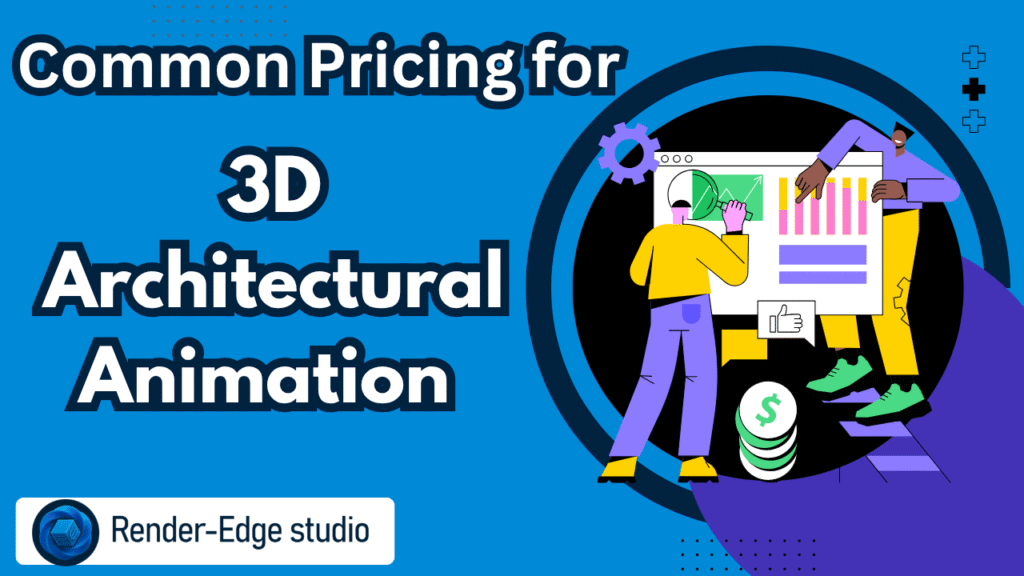
Common Pricing for 3D Architectural Animation
After gathering my experience and researching the market around the world, I thought I would provide a general outline of what it should cost:
Price Breakdown
| Type of Service | Price Range (USD) |
| Simple 3D Walkthrough (Small property, 30–60 seconds) | $500 – $2,000 |
| Medium Scale 3D Flythrough (Residential or Commercial) | $2,000 – $5,000 |
| High-End Professional CGI Animation (Complex high-rise, cinematic scenarios, visual effects) | $5,000 – $15,000+ |
Keep in mind that the cost is based on location, studio specialization, and project needs. To illustrate, hiring a freelancer from India or China could be 50%–70% less expensive than hiring a studio in the US or UK; however, it is important to consider the quality of the work and the number of revisions needed.
Ways to Cut the Cost of Your 3D Architectural Animation
Don’t despair if you’re pinching pennies-there are several smart ways to cut costs without sacrificing quality:
1. Animate the Highlighted Areas Only
Rather than animate every single detail, focus on the significant areas for your project. For example, you could show your living area, or facade, or outside area, instead of every single hallway or minor detail.
2. Provide Assets
You can share things like furnishings, windows, doors, and other 3D models. That way the team doesn’t have to model everything from scratch, and can save some rendering time by using existing assets.
3. Develop a Detailed Brief
Include all of the information upfront. How long can the animation or video be? Where are the desired camera paths, lighting or soundtrack? The clearer you are at the beginning means fewer rounds of revisions through the process.
4. Obtain Aerial Footage
Rather than model everything in the surroundings, you could obtain drone footage and insert your 3D model. This looks just a realistic, and is significantly cheaper than modelling out every tree, or street.
5. Hire Early and Communicate Regularly
Initiate the project well in advance, as well as communicate consistently with your CGI team during the execution. Quick feedback on items will minimize rounds of revision, and keep your costs manageable.
Real-Life Experience: What I learned
I had hired a random agency for a residential 3D walk-through. The animation was ultraminimalist, the lighting was flat, and revising it was expensive. I spent hours telling them all sorts of little details to get to the final render: a render that barely represented my interior design vision.
After selecting a specialized agency (like ours), the game was a complete transformation:
- The team utilized 3dx Max and CGI to create photo realistic images.
- I shared my interior design layouts with the agency, cutting the modeling time down by 40%.
- The animation captured aerial fly throughs and respect lighting – even the changing of seasons.
And the results? The client loved the work, and we sold the unit quickly. Investing smartly in architectural graphics can reward you with client trust and faster project approvals.
Step-by-Step Instructions: Planning your 3D Architectural Animation Assignment
1. Define the Purpose: Marketing, a presentation for a client, or an investor pitch.
2. Determine the Style: Will it be a photorealistic CGI, a cinematic-style CGI, or simply a stylized CGI?
3. Prepare your Assets: Provide CAD files, Revit files, or interior design layouts.
4. Establish budget & timeline: Decide on the duration and number of revisions.
5. Communicate the Details: Lighting, camera path, and to provide an environmental context.
6. Review Drafts: Provide input quickly.
7. Finalize & Deliver: You will receive several high quality renders, optimized for the web, social media, or for your own presentation.
Comparison: Affordable vs Professional Architectural Animation Cost
| Feature | Affordable 3D Animation | Professional 3D Animation |
| Price | $500 – $2,000 | $5,000 – $15,000+ |
| Rendering Quality | Basic textures, lighting | Photorealistic CGI, realistic lighting |
| Revisions | Limited | Multiple rounds included |
| Visual Effects | Minimal | Advanced, cinematic |
| Client Impression | Functional | Memorable, premium |
| Timeline | Longer (less priority) | Faster, managed professionally |
Important Points
1. The cost of 3D architectural animation is based on size or complexity, length and effects.
2. If you have existing 3D assets that you can provide clearly defined brief, these will reduce the cost.
3. Your investment in a professional creates a better experience for a potential client or improved credibility for a project.
4. A fast animation that is focused on a selected message will generally outperform a long, generic animation.
5. An agency that uses CGI and 3dx Max can create high-quality visuals and 3D architectural animation that warrants the price.
Final Thoughts
If you are thinking “what is the cost of 3D architectural animation?” you are probably hoping to make your interior design or architectural project stand out. By determining how the pricing works, taking the appropriate time to plan your project, and hiring the right people, then you can produce amazing animations without going broke.
Simply put, from my experience, professional 3D architectural animation is not an expense; rather it is a tool—and it is the best one—that communicates your design vision, “wows” your clients, and speeds up the yes process for project approvals.
At Render Edge Studio, we assist architects, designers and developers to visualize their ideas with professional 3D architectural animation. Make a smart plan, choose value, and let the design speak for itself.”
3D Architectural Animation Cost FAQs
Q1: Is it possible to find a low-cost 3D architectural animation for less than $500?
A: Technically yes, but the quality will often be poor, render times will take longer, and you may be limited to fewer revisions. If you’re looking for the best marketing or client presentation quality, paying for it will be well worth it. Check Out: Why Animation Is a Key Element in Modern Advertising?
Q2: Does a longer animated feature always equate to better?
A: Not necessarily. We want to make sure we are touching on important selling points (what to show the audience). Sometimes a shorter, more concise animated piece can be far better than a long drawn-out one with unnecessary filler.
Q3: How many rounds of revisions are usually included?
A: Most agencies include 1–2 rounds of revisions in the contract; another round of revisions will often cost extra.
Q4: May I use these animations for social media and ads?
A: Absolutely! You can cut your animation into smaller clips; perfect for Instagram, YouTube, or paid ads.
Q5: Does the time of day for the animation influence cost?
A: Yes! Daytime scenes are the standard. Sunset, night, or multiple lighting conditions all take more time and will cost extra to animate.
Read More About:
What Is The Difference Between Animation And 3D Render?
What Are the Benefits of 3D Animation?